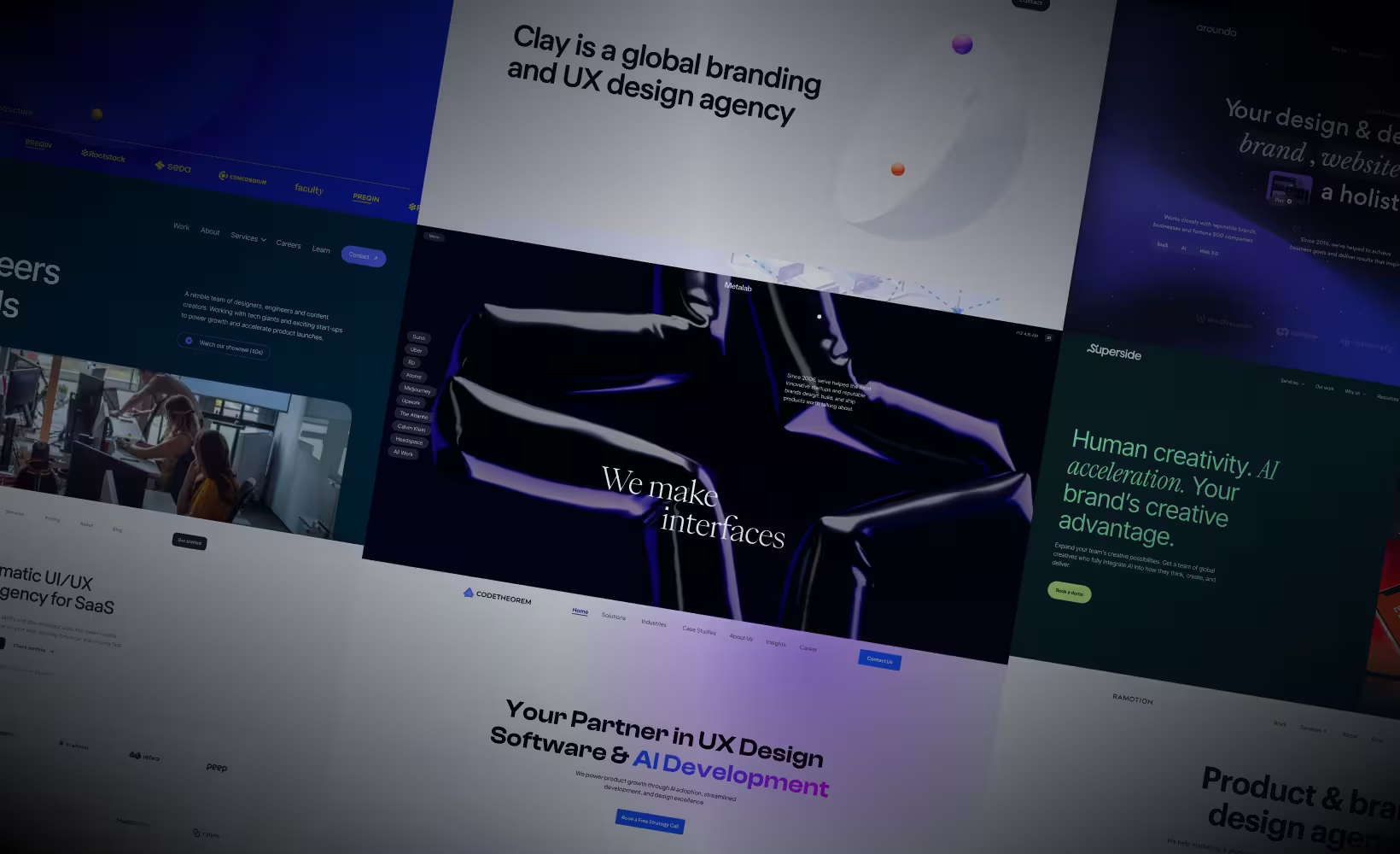WordPress has been a staple in the world of website development since we can remember. The open source content-management system was first introduced in 2003 by Matt Mullenweg and Mike Little, who decided to build a new platform on top of b2/cafelog.
Nowadays, WordPress powers almost 40% of the internet and offers people the opportunity to build websites for free! They can use predefined themes or write their own custom code. Our own website was a custom build and we utilized WordPress for blogging purposes. Even though it seemed to us that WordPress would continue to reign supreme, the emergence of a “no-code” movement in the face of Webflow was something that we couldn’t ignore.
The more we looked into this new website builder, the more we were convinced that this would be a great solution for us as a UX agency. So, in order to take the leap and test out Webflow, we decided to try it out on our own website.
Webflow is an easy to use website builder, which allows you to significantly cut down on your development time. The platform is currently used by over 3.5 million designers and design teams worldwide.
WordPress’ CMS vs Webflow’s SaaS Platform
The first major difference between these two website builders is that WordPress is an open-source content management system, whereas Webflow is more of a software as a solution (SaaS) tool. This means that Webflow can take care of almost everything in terms of security, speed, and performance optimization for your website.
Publishing changes to your website on Webflow is very fast as edits in the content can be made directly through the interface. The other thing that benefits your website’s load time speed in Webflow is the fact that you don’t have to buy and install any plugins in order to ensure that your website will run smoothly.
These are just some of the main differences between Wordpress and Webflow which caught our attention in the first place. Here is a list of a few others that made us completely transition our website from one of the most popular CMS platforms to an innovative no-code website builder builder.
1. Developing pages is way faster
Webflow utilizes the concept of CSS classes, which allows designers to apply styles to as many elements as they want across a project. If they want to make a change to all of them, they can apply that to the whole class. In Elementor, this is not yet well thought out as a single change can only be applied to one element.
Another factor which plays a major role in the speed with which you can develop website pages in Webflow is the lack of plugins. That’s right! If you’ve ever had any experience with WordPress, you know that in order to customize certain functionalities or even improve the page load speed, you need to find the most suitable plugins. You would also need to make sure that these plugins are compatible and up to date.
Webflow are constantly adding new functionalities so that you could customize your website without needing anything extra. Of course, that could also be considered a downside if, for example, you are transitioning a website from WordPress to Webflow and you want to recreate both the design and all its functionalities. One example of this is creating multi-language websites. WordPress has a very good plugin for that which basically automates the whole process of you adding multiple languages to your website. With Webflow, that feature is not yet developed to its full capacity and the process is a bit more tedious.
2. Immersive animations without needing custom code
Webflow allows designers to create animations in their websites without using too much code. Crafting custom animations and interactions is our website design team’s favourite Webflow capability and feature.
Just like Webflow itself, the website animation creation process is a very simple and completely visual tool, empowering our designers to build complex, rich animations without even thinking about code. Users can easily create parallax effects by linking their animations to the way users scroll through a web page. Another cool effect we like to “surprise” our customers with is changing the size of certain page elements while scrolling. It’s a very simple animation that always grabs your attention, while elevating the whole website experience.
Of course, if you want to go the “extra mile”, you can also use Adobe After Effects or Lottie in order to integrate more custom animations to your Webflow website. You definitely won’t need long lines of JavaScript code like you would in WordPress.
3. Faster hosting speed
Webflow has built-in minifying, caching, and CDN. All of these automations increase your website’s speed without having to install any extra plug-ins or do optimizations manually.
Speed is a huge factor when it comes to your website. You could make the most visually appealing website ever but if the load times are slow or your animations are lagging, your user retention will either drop down dramatically or it will be almost non-existent. That’s why, one of the best things about Webflow’s website builder is that it has this covered for you through a few speed optimizing automations.
Minifying, for example, is the process in which excess code is removed from your website. This can be empty space, comments, or other elements that don’t require the code. If you are building a website in WordPress, you would probably need a plugin such as W3 Cache. The same type of website speed optimisation automations are integrated with the CDN and Caching.
4. SEO friendly without any plugins
Webflow has a built-in SEO tool, which allows you to edit meta descriptions and preview how they would look before pushing them live. This saves you a lot of time as changes can be published very quickly.
As already mentioned, Webflow does not support plugins. It does however allow for users to custom code certain functionalities in. Most people wouldn't need those as some of Webflow's other built-in SEO functionalities include robots.txt and sitemap updates, which automatically make it very appealing to Google.
Similar to us, when Merger Labs decided to make the switch from WordPress to Webflow, they noticed a 46% increase in their organic traffic and a major switch in their search rankings.
5. Easy website content editing
If you ask any marketing manager what one of the most tedious tasks they have when it comes to their company’s digital presence, the answer will most likely have to do with editing or updating website content. This problem is very common amongst companies that have chosen to develop their website using a custom solution that is accessible only to their development team.
With Webflow, users and website managers can easily edit the content on their website just by clicking on it. Three is no need to access the admin panel to administer changes to your website’s content and we think that is pretty revolutionary!
It’s also very easy to demonstrate to clients and teach them how they can use their website, without having to rely on a developer or an agency to do their maintenance, especially if they don’t have the budget. Tasks like editing text, adding new team members, adding projects, creating blog articles, and going through form submissions can be virtually done by anyone on your team.
So, why did Webflow work so well for us and our clients?
In just under 2 months, we were able to completely transition our website to Webflow and make sure that our whole team could access it and update its content. At first, we kept the old design character but also introduced some new tweaks here and there in the form of animations and smoother transitions.
As time went on, and we got more and more into Webflow, we decided to completely redesign the whole StanVision website by using Webflow's full capabilities.
(But more on that later ;))
After we saw the final result, we knew that it was time to start offering Webflow to our clients as well! A few successful projects later, we can definitely say that we’ve truly explored the pros and cons of using a no-code website builder and we want to share that with you as well!