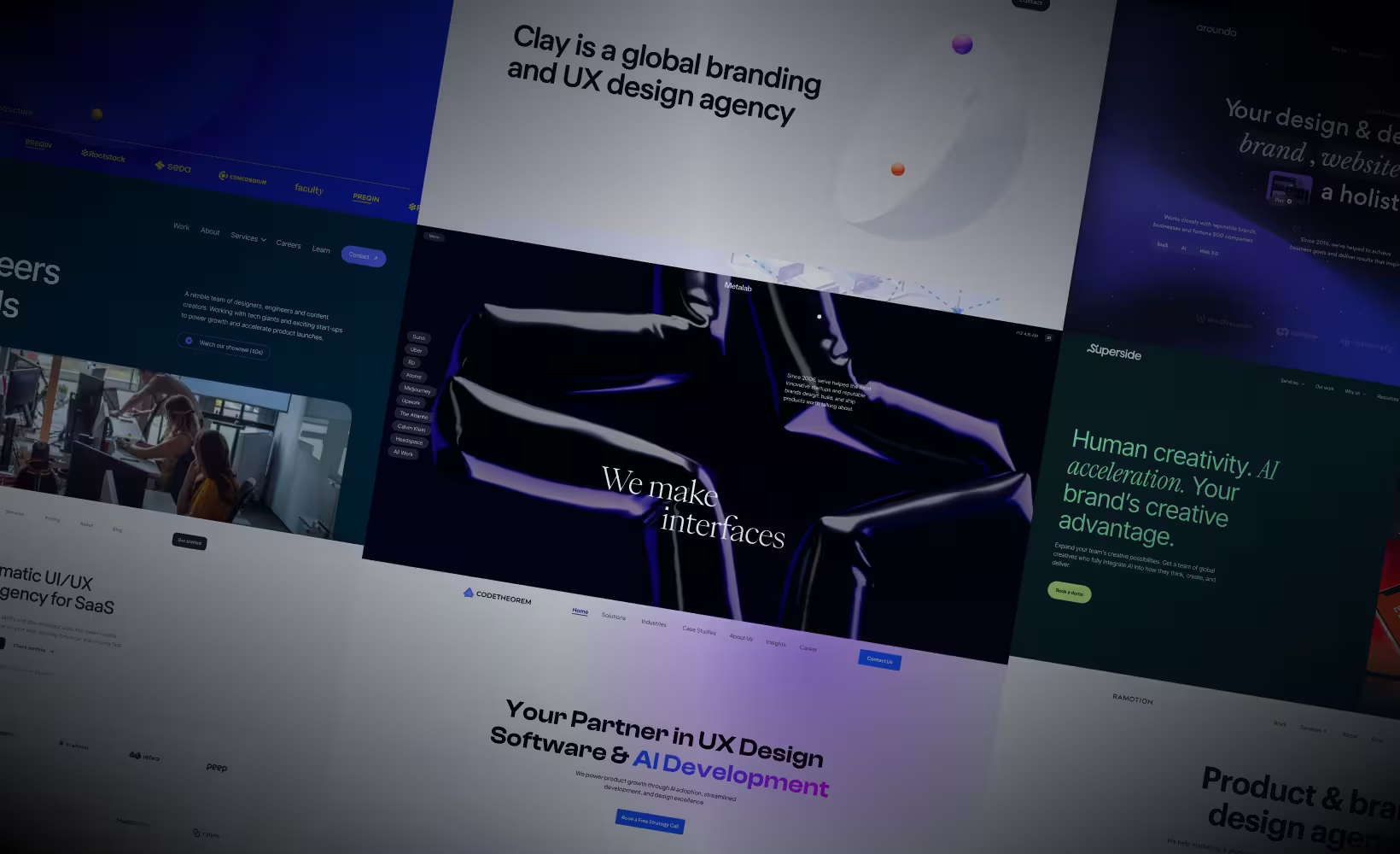What is QA?
Let’s start with what QA or Quality Assurance Testing actually means. It refers to one of the most crucial components of the development process that is designed to detect any errors that may have occurred before the release of the end product. Verifying that the product is functioning as intended, as well as debugging it before it is shipped out, is the main goal of Quality Assurance Testing.
Why is QA important in UI/UX design?
As a digital agency, our focus leans more toward the design and visual quality of a web page, which is also one of the main responsibilities of our in-house Quality Assurance (QA) Specialist. The idea is for the QA to maintain the overall high quality of the product, so it shouldn’t come as a surprise that QAs are often involved in design and web development as well.
When it comes to defining the scope of a QA’s responsibilities, it should go beyond simply ensuring that the product’s functionality is working as intended. A QA must also consider the perspective of the end-user.

Below we’ve listed some of the criteria that our QA has to look out for in order to ensure a high-quality UI/UX design when testing:
1. Usability & Accessibility
Usability and accessibility refer to how one could access a page, navigate through a website or even complete orders without much effort or involving many actions.
2. Consistency and logic
The product description or page needs to display every bit of necessary information for the user regarding its functionality and features and everything needs to perform as it should.
3. Compatibility
The product needs to accommodate and adapt to multiple different devices and operating systems to ensure all users are able to go through the same experience. When testing, a website should perform equally as well in a variety of browsers and screen resolutions.
4. Performance
There’s no doubt that there’s nothing more annoying than a slow-performing system. Surveys show that the average user expects a certain page to load in up to 3 seconds. As a result, due to our constant desire to improve, we’ve done extensive research on how we can optimise the speed of every page we build on Webflow. (You can find our article on the topic Speed optimisation tactics for Webflow websites)
Graphical User Interface (GUI)
Apart from the above-mentioned criteria, our QA also needs to acknowledge and test the graphical user interface (GUI). The GUI is an interface visible to the user and through which that user interacts with computers and smartphones using images and other visual indicators rather than text. Our QA’s job is to test that interface and check the screens and various controls in order to ensure that the software application is functioning appropriately and as intended.

Test Cases to Get Started With Graphical User Interface
You have never done graphical user interface (GUI) testing before? Take a look at the test cases below to help get you started:
- Testing the various dimensions, alignments, and clarity of the elements
- Testing the different sections and resolutions of the screen
- Testing the readability and colours of the font
- Testing the display and colours of the error messages
- Testing the system interface
- Testing the overall spelling and grammar
Okay, you now have an idea where to start from, but you’re wondering what common bugs and defects you may find? Worry not, we’ve got you covered:
- Overall misalignments of various elements such as buttons, text boxes, drop-downs, etc.
- Incomplete or overlapping fields
- Actions not working when selected
- Inconsistency in display and alignment of labels
- Session Expired Error occurring way too soon or way too late
In the realm of user experience design, quality assurance plays a crucial role in ensuring a seamless and delightful user journey. From testing usability and functionality to identifying and resolving issues, the QA process is instrumental in refining and improving the user experience. To gain a better perspective on how quality assurance fits into the broader design landscape, it's useful to learn more about the relationship between UX and product design and their vital roles in creating exceptional digital products.
Essentially, when building and perfecting a digital product, it comes down to the UX Designer working in collaboration with the QA. While the QA assists with the efficient release of the product, the UX Designer needs to ensure that the implemented functionality of the designs is up to par, thus resulting in a polished final product. After all, teamwork makes the dream work, right?